| 일 | 월 | 화 | 수 | 목 | 금 | 토 |
|---|---|---|---|---|---|---|
| 1 | 2 | 3 | 4 | |||
| 5 | 6 | 7 | 8 | 9 | 10 | 11 |
| 12 | 13 | 14 | 15 | 16 | 17 | 18 |
| 19 | 20 | 21 | 22 | 23 | 24 | 25 |
| 26 | 27 | 28 | 29 | 30 | 31 |
- Flutter
- Kubernetes
- HLS
- configmap
- golang
- 행정구역분류
- namespace
- docker
- Shell script
- macos
- dart
- Pod
- aws cli
- service
- ebpf
- VSCode
- deployment
- Android
- kubectl
- android studio
- RTMP
- Windows10
- ffmpeg
- spring cloud config
- wireshark
- Java
- nginx-media-server
- aws
- Sysinternals
- Python
- Today
- Total
woonizzooni
EKS 클러스터 인증 관리 본문
참고글 (계정 연동 부문) : AWS CLI구성
클러스터 인증 관리 (Managing Cluster Authentication)
https://docs.aws.amazon.com/ko_kr/eks/latest/userguide/managing-auth.html
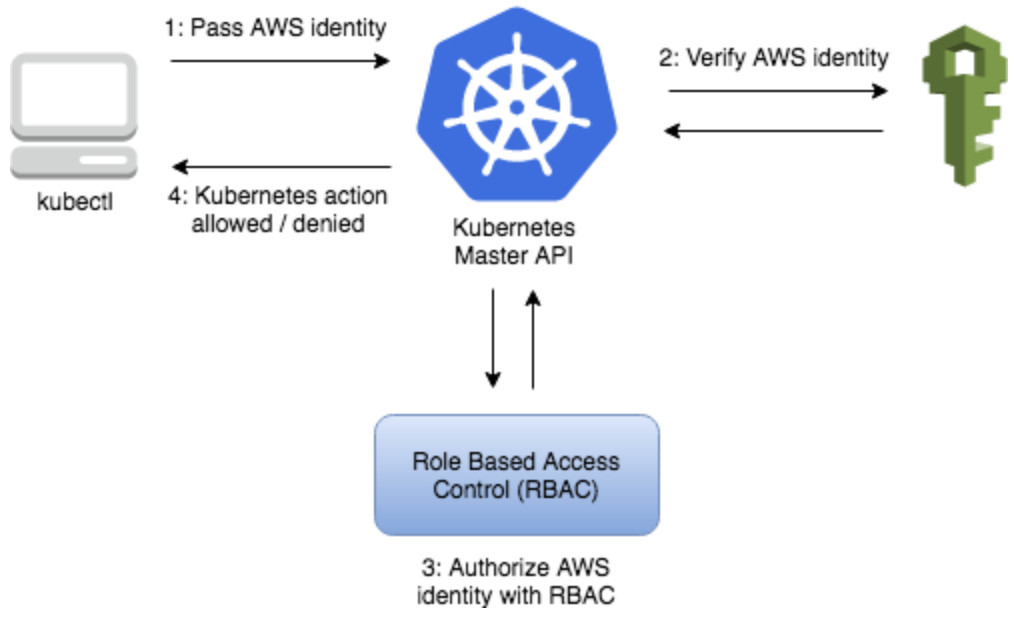
CLI로 EKS 클러스터에 pod생성 등을 하기 위해 인증 환경을 구성한다.
(위 그림의 kubectl에 해당),
kubectl 설치 : "EKS-vended kubectl binaries for macOS"
https://docs.aws.amazon.com/ko_kr/eks/latest/userguide/install-kubectl.html
$ curl -o kubectl https://amazon-eks.s3-us-west-2.amazonaws.com/1.14.6/2019-08-22/bin/darwin/amd64/kubectl
..
$ chmod 755 ./kubectl
$ ./kubectl version --short --client
Client Version: v1.14.7-eks-1861c5
aws-iam-authenticator 설치
- AWS계정으로 EKS 이용을 위해 인증 툴 설치
https://docs.aws.amazon.com/ko_kr/eks/latest/userguide/install-aws-iam-authenticator.html
$ brew install aws-iam-authenticator
Updating Homebrew...
==> Auto-updated Homebrew!
Updated 5 taps (golangci/tap, homebrew/cask-versions, homebrew/core, homebrew/cask and homebrew/cask-fonts).
==> New Formulae
...
Removing: /Users/myname/Library/Logs/Homebrew/lzo... (64B)
Pruned 3 symbolic links from /usr/local
2021/05/24 업데이트 : Windows10사용자의 경우 kubectl & aws-iam-authenticator설치 (windows10) 참고.
Amazon EKS에 대한 kubeconfig 생성 (Create a kubeconfig for Amazon EKS)
https://docs.aws.amazon.com/ko_kr/eks/latest/userguide/create-kubeconfig.html
$ aws eks --region 내region update-kubeconfig --name cc
An error occurred (AccessDeniedException) when calling the DescribeCluster operation:
User: xx is not authorized to perform: eks:DescribeCluster on resource:
arn:aws:eks:region:xx:cluster/cc
--> aws iam계정권한에 eks:DescribeCluster IAM 권한이 부여되지 않았을 경우
$ aws eks --region 내region update-kubeconfig --name aa
Added new context arn:aws:eks:region:xx:cluster/aa to /Users/myname/.kube/config
$ aws eks --region ap-northeast-2 update-kubeconfig --name bb
Added new context arn:aws:eks:region:xx:cluster/bb to /Users/myname/.kube/config
config 편집 : aws-iam-authenticator 연동
~/.kube/config 를 vim편집기 등을 이용해서 열고,
추가된 users.name별로 (위예시로는 aa, bb 2개 추가되어 있을 것임),
1) command를 aws에서 aws-iam-authenticator로,
2) args를 (위예시로는 aa, bb 2개 추가되어 있을 것임) 아래와 같이 수정
| 원본 | 이렇게 |
| - --region - **** - eks - get-token - --cluster-name - aa |
- token - -i - aa - -r - arn:aws:iam::xx:role/EKSReadOnlyRole |
연동 상태 확인 (인증 및 접근)
$ kubectl config get-contexts
CURRENT NAME CLUSTER AUTHINFO NAMESPACE
arn:aws:eks:내region:**:cluster/aa ** **
* arn:aws:eks:내region:**:cluster/bb
docker-desktop
docker-for-desktop
$ kubectl get po --all-namespaces
NAMESPACE NAME READY STATUS RESTARTS AGE
kube-system ** 1/1 Running 0 3d6h
kube-system ....
'AWS' 카테고리의 다른 글
| AWS CLI 버전1 구성 (windows 10) (0) | 2021.05.24 |
|---|---|
| Amazon SQS : the specified queue does not exist or you do not have access to it (0) | 2020.12.30 |
| aws cli 명령 출력 제어 - Autoscaling 조회 using dictionary notation, 필터링... (0) | 2020.11.09 |
| AWS SDK for Golang - Session 재사용 (0) | 2020.11.06 |
| AWS CLI 구성 (MacOS) (0) | 2020.03.29 |
